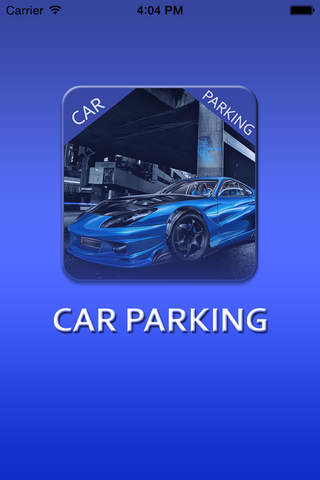Car Parking: Find My Car app for iPhone and iPad
Developer: Roohware
First release : 12 Mar 2015
App size: 16.62 Mb
Have you ever parked your car and forgot where you parked it, and spend the next 10-20 minutes trying locate it? This happens to everybody. Car Parking uses your GPS to remember where you park with the push of just one button and guides you back to your car easily. Never again forget where you have parked!
Also great for remembering the location of Bar, Cafe, Florist, ATM, Park Place around you.
Following features are include in this app.
Set My Car Location:
Setting the location where you want to park the car using Google Maps and taking picture of required place..
Find My Car:
The app will indicate where you have parked your car, how far away you are from your car, and how long you have parked at that location.
Instruction about how you will use this app for finding your car location:
- Firstly completely download and install this app
- After installation completely you have to make connection to the Internet of the iOS device
- When the net connection made you have to start your app at first the following four options will come
1. Set My Car
2. Find my Car
3. Around me
4. Forgetting Parking
Choose your option
- You have to set the location of your car that exactly where your car is it will also take the image of your car.
- Finding you can also find the location of your car using Google map you can see the location
How do I use Find My Car ?
1. Rest easy knowing that you have the Find My Car App on your phone.
2. Forget where you parked your car.
3. Click on the "Find My Car" App on your iPhone and allow the Google Map to guide you back to your car.
4. Find your car